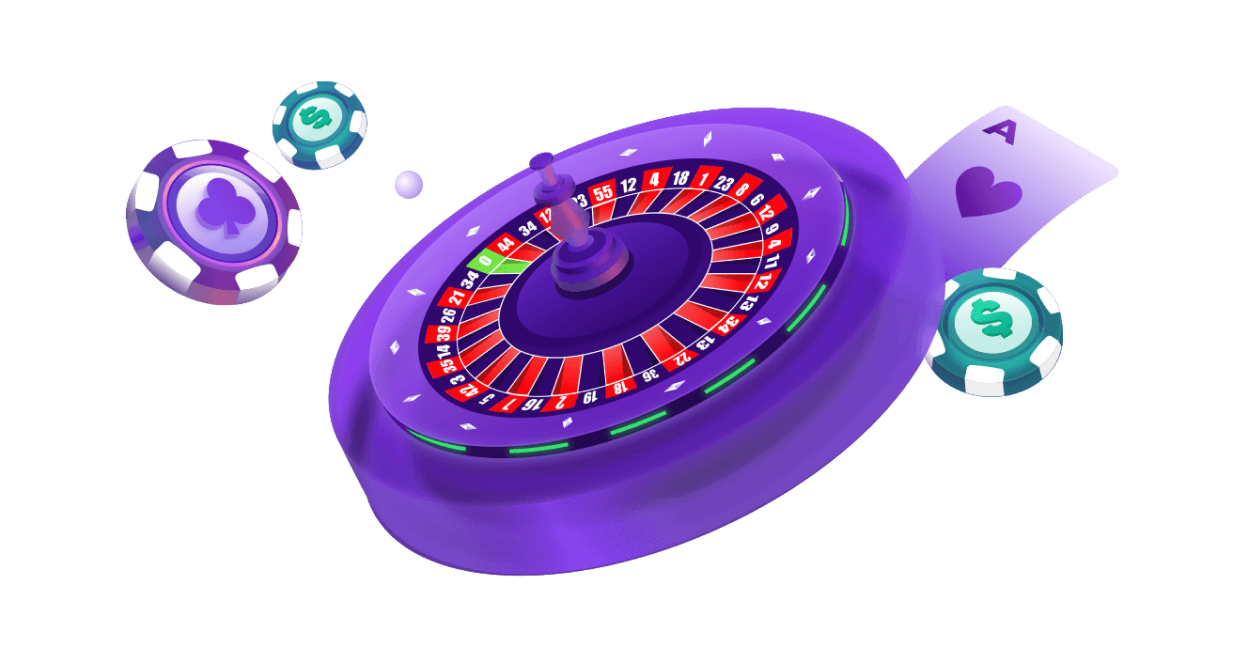Contents
Support Channels
BC Game provides multiple channels through which users can reach out for support. Below is a table listing the main networks where BC Game maintains a presence, along with direct links to each:
| Channel | Link |
| Telegram | https://t.me/bcgamewin |
| GitHub | https://github.com/bcgame-project |
| https://twitter.com/BCGameOfficial | |
| https://www.facebook.com/bcgameofficial | |
| Discord | https://discord.gg/xqUMQesZQq |
| Bitcointalk | https://bitcointalk.org/index.php?topic=5088875.0 |
| http://instagram.com/bcgamecom |
For the complete set of and latest on support channels, please refer to the BC Game website.
How to Get Help?
So, if you seek technical support from BC Game, be sure that you help them help you with the following simple rules to make your problem-solving most effective and time-saving:
- Be Specific: Please, without using technical terms or jargon, tell us the problem you are experiencing. Include any relevant detail like error messages, screen captures, and what you were trying to do when the problem occurred. This will enable our team to help you diagnose and solve your problem much faster.
- Be Polite: Remember that the support team is there to help you. Staying polite and friendly makes the conversation go round, ensuring good contact and the best outcome is achieved.
- Use the Right Channel: Depending on the nature of your issue, choose the right support channel. For example, the technical problems should be best identified within GitHub or Discord, while general questions can easily be made with other social platforms like Twitter or Facebook.
Following these instructions, you will make your communication with BC Game support even more effective, and the problems you encounter will be resolved more quickly.